2 Easy Ways How to Restart Your Fitbit Inspire 2

Introduction: How to Restart Fitbit Inspire 2
In an age where technology is a constant companion, we rely on devices like the Fitbit Inspire 2 to monitor and encourage our health and fitness journeys. However, even the most reliable gadgets can encounter hiccups, where a simple restart can be the equivalent of a fresh breath for improved functionality.
What is a restart and why is it important?
A restart, often referred to as a reboot, is the process of turning a device off and then on again. For the Fitbit Inspire 2, this action can resolve minor software issues or glitches akin to clearing the cobwebs in a system that’s been running continuously. The importance of a restart lies in its ability to refresh the device’s internal state, clear temporary files, and resolve conflicts that might be affecting its performance. A well-timed restart can thus ensure that your Fitbit continues to track your fitness accurately and reliably12.
When should you restart your Fitbit Inspire 2?
Your Fitbit Inspire 2 is a sophisticated piece of technology designed to track a plethora of activities seamlessly. However, there are times when it may not function as expected. If you notice that your Inspire 2 won’t sync with your smartphone, fails to respond to taps, swipes, or button presses, does not track steps or other data, or stops showing notifications, it’s likely signaling for a restart. These are common indications that the software is experiencing errors that could be quickly fixed with a reboot3.
By understanding the triggers that necessitate a restart and knowing how to execute one effectively, you can maintain the optimal performance of your Fitbit Inspire 2, ensuring that it remains a reliable partner in your fitness and health endeavors.
Read More: Fitbit Inspire 2 vs Inspire 3

Two Easy Ways to Restart Your Fitbit Inspire 2
Method 1: Restarting a Responsive Fitbit Inspire 2
For Fitbit Inspire 2 devices that are responsive but facing minor issues like syncing errors or notification glitches, a simple restart can be done directly from the wrist:
- Navigate to the Settings app on your Fitbit Inspire 2.
- Scroll through the options and tap ‘Reboot Device’. This procedure will not erase your data but will refresh the device’s system, potentially clearing any temporary errors impacting its performance1.
Method 2: Restarting an Unresponsive Fitbit Inspire 2
If your Fitbit Inspire 2 is not responding to taps or button presses, a more forceful restart may be necessary:
- Connect your Fitbit Inspire 2 to the charging cable to ensure it has power.
- Press and hold the buttons on your tracker for 10 seconds.
- After releasing the buttons, you should see a smiley face on the screen, and the device will vibrate, indicating a successful restart. This method also does not delete any data but is used to recover the device from an unresponsive state1.
In both cases, restarting your Fitbit Inspire 2 is a safe and easy process that can quickly resolve common issues and enhance the device’s overall functionality.
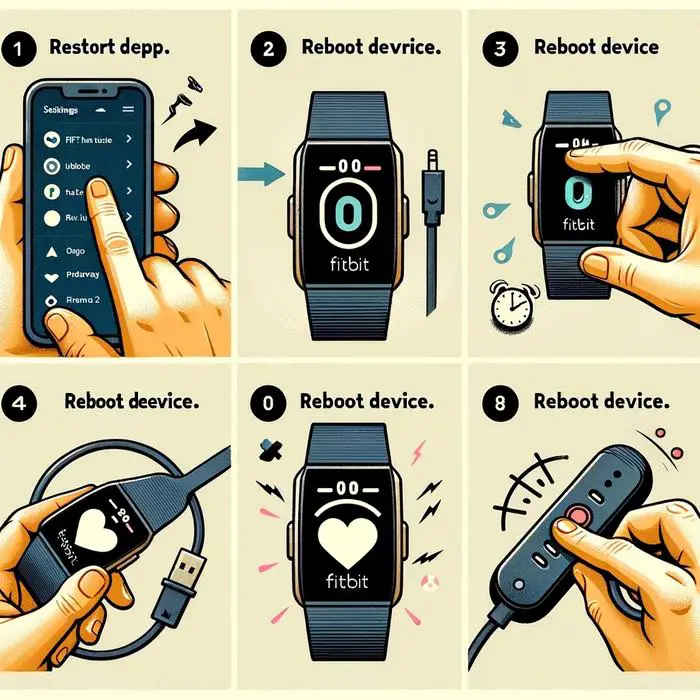
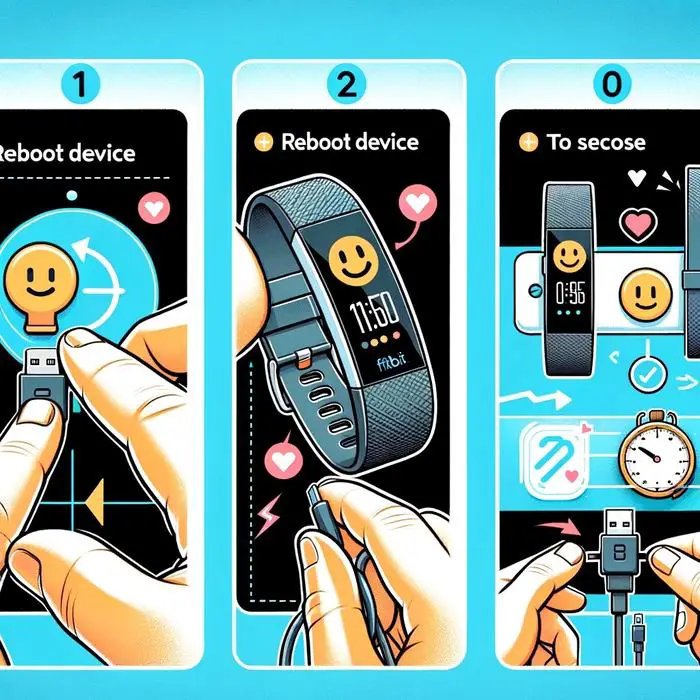
Side Note: These are ai generated images, so keep them in mind….
Troubleshooting of Your Fitbit Inspire 2
Troubleshooting your Fitbit Inspire 2 involves a series of steps to diagnose and resolve issues such as syncing problems, unresponsiveness, or inaccurate tracking:
Heart-rate Signal Missing: The Inspire 2 tracks your heart rate continuously, but if you notice dashed lines instead of your heart rate, there could be a problem with the sensor’s signal detection. Ensure that the heart rate tracking is activated in the settings. Wear the tracker properly on your wrist, ensuring it’s in contact with your skin, neither too tight nor too loose. Stabilizing your arm and waiting for a short period often restores the reading1.
GPS Signal Missing: The GPS connection could be affected by environmental factors like tall structures, dense foliage, or heavy clouds. If you’re experiencing GPS connectivity issues during an exercise, ensure you’re in a location conducive to a better signal, and wait for your phone to establish a connection before starting your workout1.
Other Common Issues: Should your Inspire 2 fail to sync, respond to input, track data, or show notifications, a restart might be the simplest solution. This process does not delete your data but can fix many of the typical glitches that occur with regular use1.
Conclusion
Regular troubleshooting and maintenance of your Fitbit Inspire 2 are vital to ensure its longevity and reliability. Understanding how to address common issues will not only enhance your experience but also extend the device’s serviceable life, allowing you to focus on achieving your fitness goals with minimal interruption.
Related
How to Reset, Turn Off & Check Fitbit Versa 2 Waterproof Status
Hailing from the vibrant city of Melbourne, Dr. Sebastian “Seb” Armstrong is a distinguished figure in the realm of fitness, diet, and holistic health. With a PhD in Nutritional Science and over 15 years of hands-on experience, Dr. Armstrong has carved a niche for himself as a trusted advisor in the health community. His comprehensive approach, which intertwines physical fitness with mental well-being, has transformed countless lives. Meet other Team Members on the About Page.
Whether you’re an athlete aiming for peak performance or someone seeking a healthier lifestyle, Dr. Armstrong’s insights are invaluable.
Specializations:
- Tailored Fitness Programs
- Nutritional Guidance and Dietary Planning
- Mental Health and Mindfulness Techniques
- Health Research and Innovations




